How to Stop WordPress Websites from being Hacked.

Does the thought of your WordPress website getting hacked keep you up at night? You’re not alone; it’s a concern shared by many business owners. This blog post is designed to guide you on how to bolster the security of your WordPress website and ward off hackers.
Sink into this wealth of information, because every site owner needs to know how to secure their online presence.
Key Takeaways
- Choose a strong and unique password to protect your WordPress website from hackers.
- Regularly update plugins, themes, and WordPress itself to patch any vulnerabilities or security issues.
- Delete unnecessary files and installations to reduce potential entry points for attackers.
- Remove default admin user and assign a unique username with administrative privileges instead.
Understanding the Vulnerabilities of WordPress Websites

Hackers can exploit vulnerabilities in WordPress websites using common attack methods, such as outdated plugins and themes, weak passwords, and outdated versions of WordPress itself.
It is crucial to understand these vulnerabilities in order to reduce the risk of hacking.
Common attack methods

Hackers often exploit outdated plugins and themes as an easy way into WordPress websites. They use brute force attacks, where they guess username and password combinations until they gain access.
Hackers also employ SQL injection methods to gain control of a website’s database. Cross-site scripting is another tactic, wherein hackers insert malicious scripts into the website that users unknowingly execute when visiting the site.
Phishing scams are prevalent too, tricking users into revealing their login credentials by posing as credible sources or organizations. All these methods show why robust measures need implementation to secure your WordPress website effectively.
Importance of reducing the risk of hacking

Reducing the risk of hacking is crucial for the security and well-being of your WordPress website. Hacking not only compromises sensitive data but also damages your reputation and can lead to financial losses.
By prioritizing website security, you ensure that hackers have a difficult time gaining unauthorized access to your site. This involves implementing strong passwords, regularly updating plugins and themes, staying updated with the latest version of WordPress, deleting unnecessary files and installations, removing default admin users, and seeking expert help when needed.
Taking these measures significantly reduces the vulnerability of your website to potential attacks and helps safeguard your online presence.
Steps to Prevent WordPress Websites from Being Hacked

Choose a strong and unique password, keep plugins and themes up to date, update WordPress regularly, delete unnecessary files and installations, remove default admin user, and seek expert help for security measures.
Choose a strong and unique password

Creating a strong and unique password is crucial in protecting your WordPress website from hackers. Avoid using common or easily guessable passwords like “123456” or “password.” Instead, opt for a combination of upper and lowercase letters, numbers, and special characters.
The longer and more complex your password is, the harder it will be to crack. Remember to never reuse passwords across different platforms and consider using a password manager to securely store all your login credentials.
By choosing a strong and unique password, you significantly decrease the risk of unauthorized access to your website.
Keep plugins and themes up to date

To protect your WordPress website from being hacked, it is essential to keep both plugins and themes up to date. Regularly updating these elements ensures that any vulnerabilities or security issues are patched and resolved promptly.
By keeping your plugins and themes current, you reduce the risk of hackers exploiting outdated versions to gain unauthorized access to your site. Make it a habit to check for updates regularly and install them as soon as they become available.
This simple step will go a long way in strengthening the security of your WordPress website.
Update WordPress regularly

Updating WordPress regularly is essential for maintaining the security and stability of your website. Regular updates ensure that any vulnerabilities or bugs in the previous versions are patched and fixed, reducing the risk of hacking.
By keeping your WordPress installation up to date, you can benefit from the latest security measures and enhancements that are released by the developers. Regular updates also help to keep your plugins and themes compatible with the latest version of WordPress, ensuring smooth functionality and optimal performance for your website.
Regularly updating WordPress is a crucial step in preventing hackers from exploiting any known vulnerabilities in outdated software. It is recommended to check for updates frequently and install them as soon as they become available.
Delete unnecessary files and installations

To prevent WordPress websites from being hacked, it is crucial to delete unnecessary files and installations. These files and installations can create vulnerabilities that hackers can exploit.
By removing any unused plugins, themes, or other unnecessary elements from your website, you reduce the potential entry points for attackers. Regularly reviewing your website’s content and deleting any outdated or redundant files also helps improve overall security.
Keep in mind that a leaner website is easier to protect against hacking attempts.
Remove default admin user

Removing the default admin user is an essential step in preventing WordPress websites from being hacked. By removing the default admin user, you eliminate one of the most common entry points for hackers.
It is important to create a unique username and assign it administrative privileges instead. This simple action significantly reduces the vulnerability of your website to unauthorized access and potential hacking attempts.
Seek expert help for security measures

When it comes to protecting your WordPress website from hackers, seeking expert help for security measures is crucial. Cybersecurity professionals are trained to identify vulnerabilities and implement the necessary safeguards to prevent unauthorized access and attacks.
They have in-depth knowledge of the latest security practices and can guide you on proper password protection, plugin updates, theme selection, and more. By partnering with experts in the field, you can ensure that your website is equipped with robust defenses against hacking attempts.
Don’t hesitate to reach out for professional assistance to safeguard your valuable online presence.
Enhancing Website Security

Use a secure hosting service, implement a firewall, and limit login attempts to strengthen your website’s defenses.
Use a secure hosting service

To enhance the security of your WordPress website, it is crucial to use a secure hosting service. A reliable hosting provider implements robust security measures, such as firewalls and regular malware scans, to protect your website from potential hacking attempts.
By choosing a reputable hosting service, you can ensure that your website data is stored securely and reduce the risk of unauthorized access or data breaches. It’s an essential step in safeguarding your WordPress site and maintaining its integrity against cyber threats.
Implement a firewall

Implementing a firewall is an essential step in enhancing the security of your WordPress website. A firewall acts as a protective barrier between your site and potential threats by monitoring incoming and outgoing traffic.
It can prevent unauthorized access, block suspicious IP addresses, filter malicious content, and detect and stop various types of attacks. By implementing a firewall, you can significantly reduce the risk of your website being hacked or compromised.
It adds an extra layer of defense that helps safeguard your data, user information, and overall website integrity.
Limit login attempts
Limiting login attempts is an effective way to prevent hackers from gaining unauthorized access to your WordPress website. By setting a limit on the number of login attempts allowed, you can block brute force attacks where hackers use automated tools to guess usernames and passwords.
This security measure helps safeguard your website by locking out users who repeatedly enter incorrect login credentials, making it harder for them to break into your admin area and compromise your site’s security.
Backup your website regularly
Regularly backing up your website is an essential step in safeguarding it from hacking and other potential threats. By creating timely backups of your website, you ensure that you always have a recent copy of all your data, files, and configurations.
In the unfortunate event of a hack or data loss, having reliable backups allows you to quickly restore your site to its previous state without losing important information or functionality.
To backup your website regularly, use reliable backup solutions or plugins that offer automated scheduling options. Set up regular backups on a predetermined frequency that suits your needs and make sure to store the backup files securely in separate locations for added protection.
Recovering from a Hacked WordPress Website

Utilize malware removal services, update and clean plugins and themes, remove unwanted users and files, and if necessary, reinstall WordPress to ensure a fully recovered and secure website.
Utilize malware removal services
If your WordPress website has been hacked, it’s important to take immediate action to remove any malware and restore the security of your site. One effective way to do this is by utilizing professional malware removal services.
These services specialize in identifying and eliminating malicious code from your website, ensuring that it is clean and safe for visitors. By relying on experts who have knowledge and experience in dealing with malware, you can effectively eliminate any security threats and protect your website from future attacks.
Don’t hesitate to seek the help of professionals when it comes to removing malware from your WordPress site.
Update and clean plugins and themes
Updating and cleaning your plugins and themes is crucial in maintaining the security of your WordPress website. Regularly updating them ensures that you have the latest versions, which are often equipped with security patches to address any vulnerabilities.
Similarly, cleaning out unused or outdated plugins and themes reduces the risk of potential malware or malicious code being exploited by hackers. By staying proactive in updating and cleaning these elements, you significantly minimize the chances of your website becoming a target for hacking attempts.
Remove unwanted users and files
To strengthen the security of your WordPress website, it’s important to regularly remove unwanted users and files. Having unnecessary users with access to your website increases the risk of unauthorized access or malicious activity.
By deleting these accounts, you can minimize vulnerabilities and keep your site secure. Additionally, removing unused files helps declutter your website and reduce the chances of hackers exploiting any outdated or unprotected content.
By actively managing user accounts and eliminating unnecessary files, you can fortify your WordPress site.against potential hacking attempts.
Reinstall WordPress if necessary
To further protect your hacked WordPress website, consider reinstalling WordPress if necessary. This step can help eliminate any lingering malware or compromised files that may still be present after other security measures have been taken.
By reinstalling WordPress, you can start with a fresh and clean installation, reducing the risk of future hacking attempts. Remember to back up your website before proceeding with the reinstallation process to ensure you don’t lose any valuable data or content.

In conclusion, taking steps to prevent WordPress websites from being hacked is crucial for safeguarding your online presence. By choosing strong passwords, keeping plugins and themes updated, and regularly updating WordPress itself, you can significantly reduce the risk of hacking.
Additionally, employing expert help for security measures and implementing enhanced website security measures such as a firewall and limiting login attempts further enhance your website’s defenses against potential hackers.
FAQs
1. What are some ways to prevent WordPress websites from being hacked?
To counter WordPress hacks, you can enhance website protection through strengthening website defenses such as username protection, password security, and securing plugins and themes.
2. How important are theme updates in protecting my WordPress site?
Keeping your theme up-to-date is a crucial part of WordPress security measures; it helps safeguard your site by reducing its vulnerability to hacking attempts.
3. Could removing certain users help improve website security?
Yes! User removal especially for dormant or suspicious accounts helps cleanup the admin area thus reducing Website vulnerability.
4. Is there any significance attached to Login credentials when securing a WordPress Installation?
Absolutely! Securing login credentials ensures that unauthorized access to the Admin page is restricted hence improving overall website defense against hackers
5. How can I keep my files and sitemap clean as a way of preventing WordPress Hacks?
Periodic file cleanup along with Sitemap cleaning helps ensure no malicious codes infiltrate your system thereby enhancing the prevention of wordpress hacks.


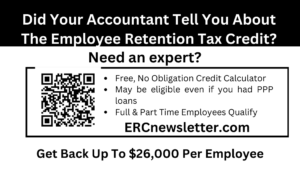
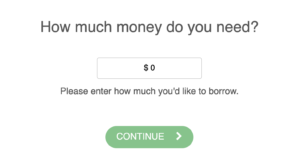
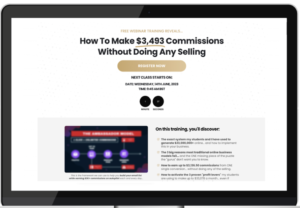

Leave a Reply