Best PlugIns That Make WordPress Sites Harder To Hack.

Imagine running a successful WordPress site, only to lose all your data to hackers. A terrifying reality is that about 90% of all CMS websites hacked in 2018 were WordPress sites. In this article, we aim to help make your website ironclad against cyber threats by showcasing the best plugins for hardening your WordPress site security.
Ready for Fort Knox-level protection? Keep reading!
Key Takeaways
- Utilizing powerful security plugins can help safeguard your WordPress website against hackers by monitoring suspicious activity, blocking unwanted access, and regularly scanning for malware or vulnerabilities.
- Prevent unauthorized access to your WordPress site by using strong passwords, enabling two – factor authentication, keeping software and plugins updated, and implementing login lockdown features or IP blocking tools.
- Ensure data security on your WordPress site by using reputable security plugins that offer encryption, secure logins, regular malware scanning, and firewall protection. These measures protect sensitive information from unauthorized access and potential breaches.
- The best WordPress security plugins for hardening sites include iThemes Security, Wordfence Security, Sucuri Security, All-In-One WP Security & Firewall Defender.
Why WordPress Security Plugins are Important

WordPress Security Plugins are essential for protecting your website against hackers, preventing unauthorized access, and ensuring the security of your valuable data.
Protecting against hackers
Utilizing powerful security plugins can help safeguard your WordPress website against hackers. These tools perform critical tasks such as monitoring for suspicious activity, blocking unwanted access by implementing firewall rules, and regularly scanning your site for malware or other vulnerabilities.
Robust plugins like iThemes Security and Defender even offer features like two-factor authentication for added protection. It’s essential to make your WordPress site harder to hack not only to preserve your content but also to protect sensitive user data that could be targeted in a cyber attack.
Preventing unauthorized access
Preventing unauthorized access to your WordPress site is crucial for maintaining its security. By implementing the right security measures, you can significantly reduce the risk of hackers gaining control of your website.
One effective way to prevent unauthorized access is by using strong and unique passwords for your WordPress admin accounts. Additionally, enabling two-factor authentication adds an extra layer of protection by requiring a verification code in addition to a password when logging in.
By taking these precautions, you can ensure that only authorized individuals have access to your site and protect it from potential hacking attempts.
Another important step in preventing unauthorized access is keeping your WordPress software and plugins updated. Outdated versions may contain vulnerabilities that hackers can exploit to gain entry into your site.
Regularly checking for updates and installing them promptly helps keep your website secure. Furthermore, consider implementing login lockdown features or IP blocking tools that limit the number of failed login attempts or block suspicious IP addresses respectively, reducing the chances of someone accessing your site without permission.
Ensuring data security

To ensure data security on your WordPress site, it is crucial to implement robust security measures. By using reputable security plugins, you can protect sensitive information from unauthorized access and potential breaches.
These plugins offer features such as encryption, secure logins, and regular malware scanning. They also provide firewall protection to block suspicious activity and prevent hackers from exploiting vulnerabilities in your website’s code.
With the right security measures in place, you can safeguard your data and keep your WordPress site safe from threats.
The Best WordPress Security Plugins for Hardening Sites
There are several top-rated WordPress security plugins that can effectively harden sites and protect against potential hacking threats.
iThemes Security
iThemes Security is one of the best WordPress security plugins available, designed to make your website harder to hack. With its powerful features and user-friendly interface, iThemes Security provides top-notch protection for your WordPress site.
It includes password enforcement, two-factor authentication, and brute force protection to prevent unauthorized access. The plugin also offers malware scanning and removal capabilities, ensuring that your site stays free from harmful software.
In addition, iThemes Security keeps an eye on suspicious activity and logs file changes, providing you with real-time notifications in case of any potential threats. By installing iThemes Security, you can enhance the security of your WordPress site and safeguard it against hackers effectively.
Wordfence Security

Wordfence Security is one of the best WordPress security plugins available, designed to make your site harder to hack. With its advanced features and comprehensive protection, Wordfence ensures that your website remains secure from potential threats.
It offers real-time monitoring for malware scanning and removal, safeguarding your site from malicious software. Additionally, Wordfence includes a powerful firewall that blocks suspicious IP addresses and prevents unauthorized access.
With its login security measures and two-factor authentication, it adds an extra layer of protection to prevent hackers from gaining control over your site. The plugin also provides blacklist monitoring to keep track of potentially harmful websites.
Sucuri Security

Sucuri Security is one of the top WordPress security plugins that can make your website harder to hack. It offers a comprehensive range of features to protect your site, including malware scanning and removal, firewall protection, and login security measures.
With Sucuri Security, you can also monitor suspicious activity on your site and receive alerts for any potential threats. By using this plugin, you can enhance the security of your WordPress site and safeguard it from hackers.
All-In-One WP Security & Firewall

The All-In-One WP Security & Firewall plugin is a powerful tool for enhancing the security of your WordPress site. With its comprehensive set of features, it offers reliable protection against hacking attempts and unauthorized access.
This plugin includes a user-friendly interface that allows you to easily configure security settings based on your specific needs. From login security measures and firewall rules to file system security and database protection, the All-In-One WP Security & Firewall plugin covers all aspects of website hardening.
By using this plugin, you can safeguard your WordPress site from vulnerabilities and ensure the safety of your data.
Defender

Defender is another powerful WordPress security plugin that helps make your website less vulnerable to hacking attempts. It offers a range of features to enhance the security of your site, such as file scanning for malware detection and removal, IP blocking for preventing unauthorized access, and login protection measures like two-factor authentication.
With Defender, you can also strengthen your website’s defenses by implementing firewall rules to block malicious traffic and protect against brute force attacks. By using this plugin, you can ensure that your WordPress site is well-protected from potential threats and enjoy peace of mind knowing that your data is safe.
BulletProof Security

BulletProof Security is one of the top WordPress security plugins available that can help make your website harder to hack. It offers a range of features designed to protect your site against unauthorized access and malicious attacks.
With BulletProof Security, you can perform regular malware scanning and removal to ensure that your website stays free from harmful software. Its firewall protection helps block suspicious activity and prevents hackers from gaining control over your site.
Additionally, BulletProof Security includes login security measures like two-factor authentication, which adds an extra layer of verification for accessing the backend of your website.
By installing this plugin, you can enhance the overall security of your WordPress site and safeguard it against potential cyber threats.
In summary, BulletProof Security is a powerful tool for strengthening the defenses of your WordPress site. With its malware scanning, firewall protection, and advanced login security measures like two-factor authentication, this plugin provides comprehensive security solutions to prevent hacking attempts and keep unauthorized users at bay.
Key Features to Look for in Security Plugins

Some key features to look for in security plugins include malware scanning and removal, firewall protection, login security measures, two-factor authentication, and blacklist monitoring.
These features play a crucial role in safeguarding your WordPress site from potential hacking attempts. To learn more about the best plugins that enhance WordPress site security, continue reading.
Malware scanning and removal
 Malware scanning and removal is a crucial feature to look for in WordPress security plugins. These tools actively scan your website for any malicious software or code that may have been injected by hackers.
Malware scanning and removal is a crucial feature to look for in WordPress security plugins. These tools actively scan your website for any malicious software or code that may have been injected by hackers.
They detect and remove malware to ensure the integrity and safety of your site. By regularly scanning and removing malware, you can prevent potential exploits, protect user data, and maintain the trust of your visitors.
With effective malware scanning and removal capabilities, you can enhance the security of your WordPress site and minimize the risk of being hacked.
Firewall protection
Firewall protection is a critical feature to look for in WordPress security plugins. It acts as a barrier between your website and potential threats, blocking unauthorized access and malicious activities.
By monitoring incoming and outgoing traffic, the firewall can detect suspicious activity and prevent hackers from gaining control of your site. It adds an extra layer of defense by filtering out harmful requests before they even reach your website’s server.
With firewall protection in place, you can significantly reduce the risk of hacking attempts and keep your WordPress site secure.
Login security measures
To enhance the security of your WordPress site, it is vital to implement effective login security measures. These measures help protect against unauthorized access and potential hacking attempts.
One important step is to use strong and unique passwords for all user accounts. Additionally, enabling two-factor authentication adds an extra layer of security by requiring users to provide a second form of verification, such as a code sent to their mobile device.
Regularly monitoring and analyzing login activity can also help detect any suspicious or unusual behavior, allowing you to take immediate action if necessary. By implementing these login security measures, you can significantly reduce the risk of unauthorized access and better safeguard your WordPress site from potential threats.
Two-factor authentication
Two-factor authentication is a powerful security measure that adds an extra layer of protection to your WordPress site. With this feature enabled, users need to go through two steps to verify their identity before accessing their accounts.
Typically, this involves entering their password and then providing a unique code sent to them via email or generated by a mobile app. By requiring this additional step, two-factor authentication significantly reduces the risk of unauthorized access and strengthens the overall security of your website.
Blacklist monitoring
Blacklist monitoring is an essential feature to look for in WordPress security plugins. It helps protect your website from threats by constantly checking if your site’s IP address or domain has been listed on any blacklists used by search engines or email providers.
By monitoring and addressing any blacklist issues promptly, you can ensure that your website remains accessible to users and avoids being marked as potentially harmful. With blacklist monitoring, you can stay one step ahead and maintain the integrity of your WordPress site’s reputation.
Tips for Enhancing WordPress Site Security

Regularly update your WordPress and plugins, use strong passwords, enable a web application firewall, monitor site activity and log files, and backup your site regularly. Keep your WordPress site secure and protected with these essential tips.
Read on to learn more about enhancing WordPress security.
Regularly update WordPress and plugins
Regularly updating WordPress and its plugins is crucial for maintaining the security of your website. By keeping your WordPress installation up to date, you ensure that any vulnerabilities or weaknesses in the software are patched by the developers.
These updates often include important security fixes that can protect your site from potential attacks.
In addition to updating WordPress itself, it’s also essential to regularly update your plugins. Plugins add functionality to your site but can sometimes have their own vulnerabilities.
Developers frequently release plugin updates that address these issues, so staying on top of these updates helps keep hackers at bay.
Use strong and unique passwords
Create strong and unique passwords to enhance the security of your WordPress site. Avoid using common phrases or personal information that can be easily guessed. Instead, opt for a combination of uppercase and lowercase letters, numbers, and special characters.
Additionally, consider using a password manager tool to generate and store complex passwords securely. By using strong and unique passwords, you add an extra layer of protection against potential hackers trying to gain unauthorized access to your website.
Enable a web application firewall
Enable a web application firewall to add an extra layer of protection to your WordPress site. A web application firewall acts as a shield, monitoring incoming and outgoing traffic and blocking any malicious attempts to exploit vulnerabilities in your website.
By enabling this feature, you can prevent hackers from gaining unauthorized access and protect your site against common attacks like SQL injections or cross-site scripting. With a web application firewall in place, you can ensure that your WordPress site remains secure and free from potential threats.
Monitor site activity and log files
Monitoring site activity and log files is a crucial aspect of enhancing WordPress site security. By regularly monitoring your site’s activity, you can keep an eye on any suspicious or unauthorized access attempts.
Log files provide valuable information about visitors, errors, and other activities on your website. By reviewing these logs, you can quickly identify potential security risks and take necessary actions to protect your site from hackers.
Monitoring site activity and log files helps in detecting any unusual behavior or patterns that may indicate a hacking attempt, allowing you to respond promptly and effectively to safeguard your WordPress site.
Backup your site regularly
Regularly backing up your WordPress site is crucial for ensuring its security and protecting against potential data loss. By creating regular backups, you can easily restore your website if it gets hacked or experiences any other issues.
To backup your site, you can use various plugins that offer scheduled backups and easy restoration options. These plugins allow you to choose the frequency of backups and store them securely in remote locations or cloud storage services.
By implementing a regular backup routine, you add an extra layer of protection to your WordPress site and have peace of mind knowing that your content and data are safe.

In conclusion, incorporating the right security plugins into your WordPress site is crucial for protecting it against hackers and unauthorized access. By utilizing features like malware scanning, firewall protection, and two-factor authentication, you can significantly enhance the security of your website and make it harder to hack.
Don’t leave your site vulnerable – take proactive steps to safeguard your WordPress site with these powerful plugins.
FAQs
1. What are the best plugins for WordPress site protection?
The best plugins that make WordPress sites harder to hack include those focused on website protection, malware prevention, suspicious activity detection, and SEO optimization.
2. How can these plugins strengthen my website’s defenses?
These security measures enhance your WordPress installation by monitoring traffic, detecting suspicious activity, preventing hacking attempts and blocking potential attacks.
3. Are there specific tools to help with strengthening my WordPress site?
Yes! Various WordPress security tools exist specifically designed to protect your website from vulnerabilities and secure it against potential hackers.
4. Do I need an extra plugin for spam on my website?
Some of the best plugins not only provide security but also have an antispam feature which helps in reducing unwanted content or comments ensuring enhanced website protection.
5. Can these WordPress security enhancement tools prevent all types of attacks?
While these plugins significantly reduce the risk of a successful attack by defending against known vulnerabilities and threats; regular updates combined with strong password practices contribute greatly in securing your overall WordPress site.


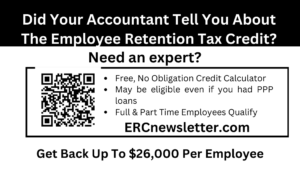
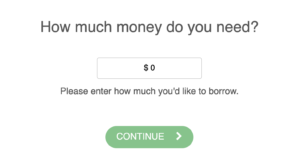
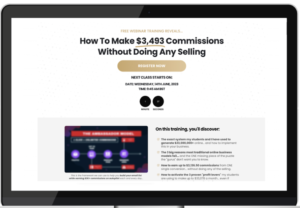

2 Responses to Best PlugIns That Make WordPress Sites Harder To Hack.